Experiment settings
Overview
The available settings for a particular experiment differ based on the selected problem type and the selected experience level.
- Image
- Experiment settings: Image regression
- Experiment settings: 3D image regression
- Experiment settings: Image classification
- Experiment settings: 3D image classification
- Experiment settings: Image object detection
- Experiment settings: Image semantic segmentation
- Experiment settings: 3D image semantic segmentation
- Experiment settings: Image instance segmentation
- Experiment settings: Image metric learning
- Text
- Image and text
- Audio
- Speech
- Graph
- Multi-modal
Experience levels
Overview
When initiating an experiment or prediction, you can define your experience level with data science and machine learning, which defines the settings (hyperparameters) H2O Hydrogen Torch displays for the experiment or prediction you are about to initiate.
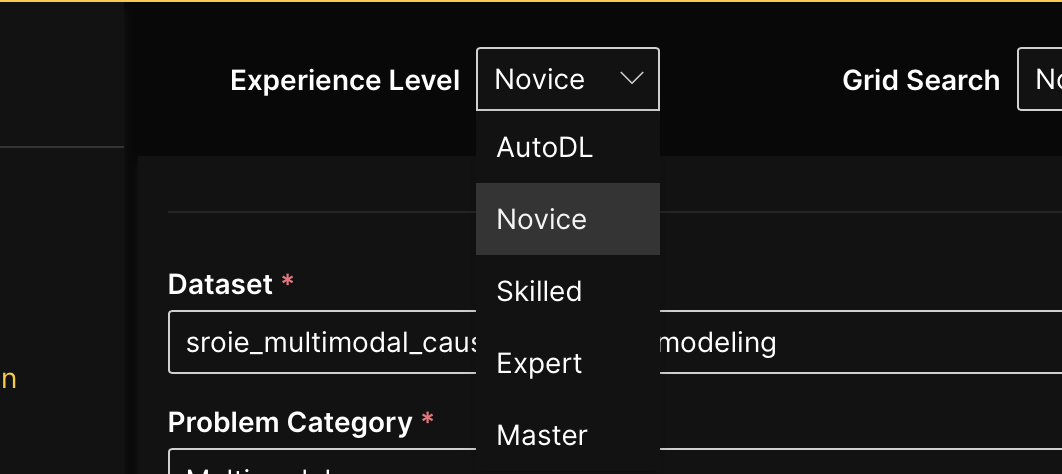
Instructions
To define an experience level when starting an experiment or prediction, consider the following instructions:
- On the H2O Hydrogen Torch navigation menu, click Create experiment.
- In the Experience level list, select one of the following experience levels:
- AutoDL
noteThis option refers to automatic deep learning, which enables you to build "good" enough models relatively quickly. To learn more, see AutoDL: Automatic deep learning.
- Novice
- Skilled
- Expert
- Master
Grid search enables you to select several values for certain hyperparameters referred to as grid search hyperparameters. To learn more, see Grid search.
AutoDL: Automatic deep learning
Overview
AutoDL refers to automatic deep learning, an experience-level option that you can select and enables you to build "good" enough models relatively quickly. Selecting this option requires only the definition of the following settings:
- General settings
- Dataset
- Problem category
- Problem type
- Experiment name
- Metric
- AutoDL settings
- Time budget
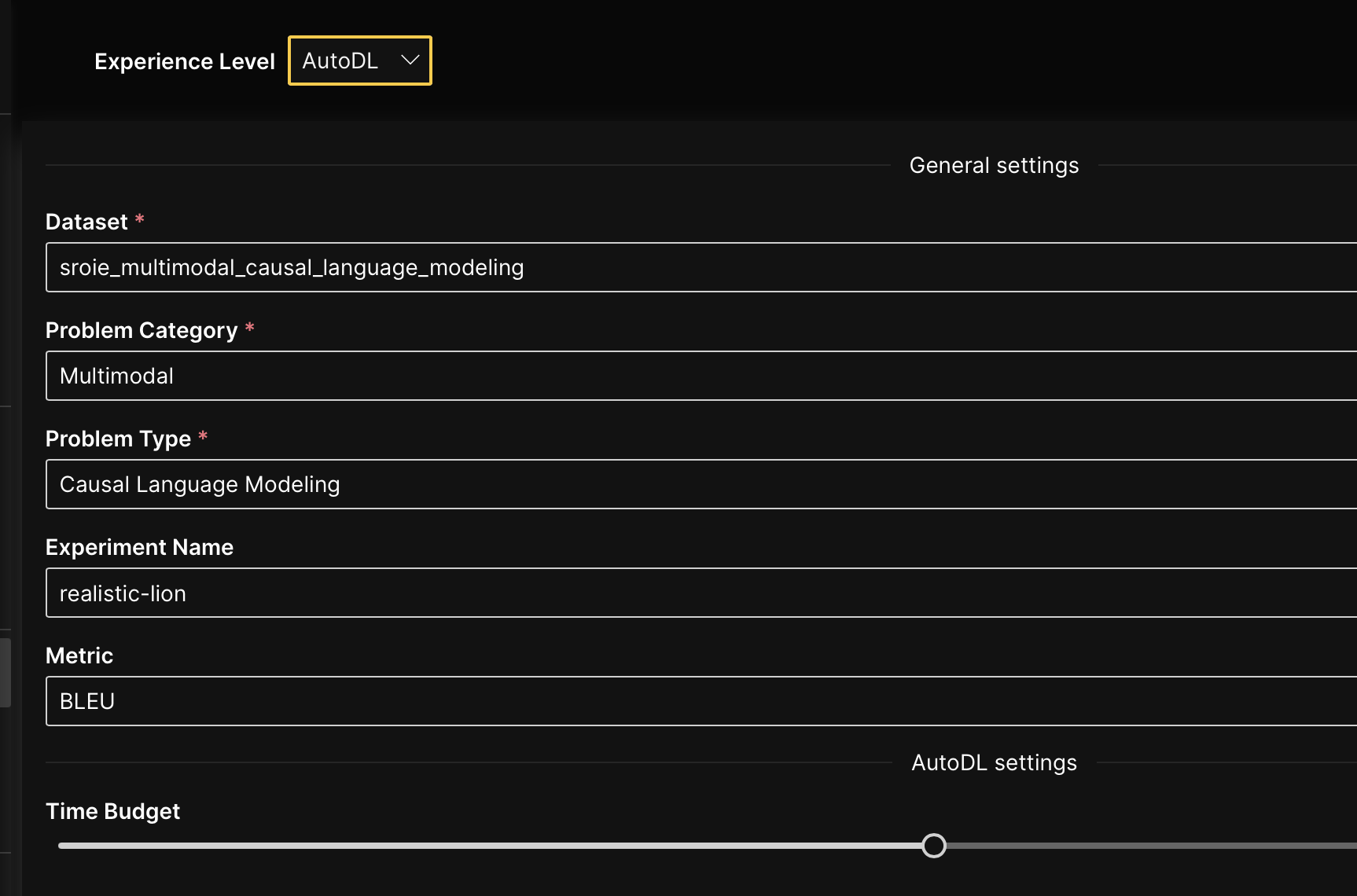
Instructions
To enable "AutoDL" as an experience-level option when defining the experiment settings of a new experiment, consider the following steps:
- On the H2O Hydrogen Torch navigation menu, click Create experiment.
- In the Experience level list, select AutoDL.
Grid search
Overview
Grid search enables you to select several values for certain hyperparameters referred to as grid search hyperparameters.
Initiating an experiment with grid search results in several experiments where each started experiment represents one of the combinations of the selected grid search hyperparameter values. After H2O Hydrogen Torch completes all grid search experiments, you can compare and identify ideal hyperparameter values for your experiment (model).
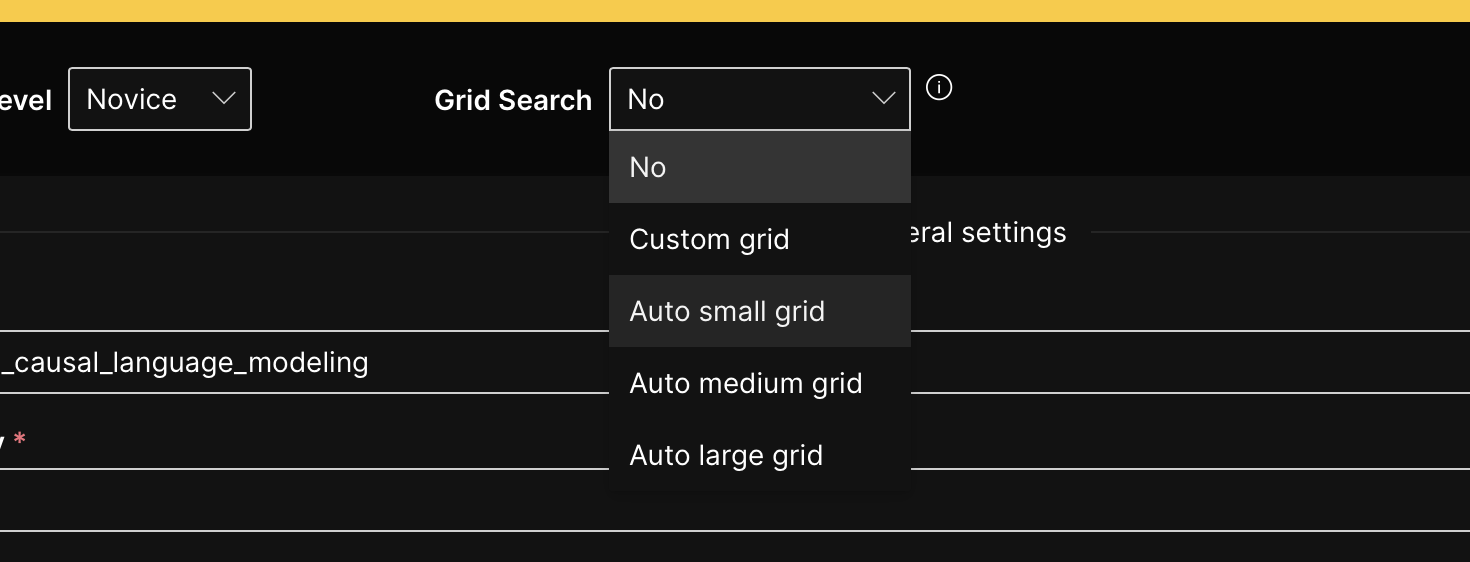
Instructions
To enable grid search when starting an experiment, consider the following instructions:
- On the H2O Hydrogen Torch navigation menu, click Create experiment.
- In the Grid search list, select one of the following grid search modes (options):
- No: This mode option turns off grid search.
- Custom grid: This mode option turns on grid search, where you can manually select several values for grid search hyperparameters.
- Auto small grid: This mode option turns on grid search, where H2O Hydrogen Torch selects several values for certain grid search hyperparameters. Up to 10 child experiments are generated when you run (start) the parent experiment.
- Auto medium grid: This mode option turns on grid search, where H2O Hydrogen Torch selects several values for certain grid search hyperparameters. Up to 50 child experiments are generated when you run (start) the parent experiment.
- Auto large grid: This mode option turns on grid search, where H2O Hydrogen Torch selects several values for certain grid search hyperparameters. When you run (start) the parent experiment, up to 100 child experiments are generated.
- A grid search hyperparameter assigned several values due to a grid search mode is marked with the following message: H2O Hydrogen Torch has attributed several values to the [grid-search-hyperparameter] due to [grid-search-mode].
- The number of experiments H2O Hydrogen Torch can generate through grid search might be randomly subsampled based on the computational resources available.
- H2O Hydrogen Torch organizes experiments generated from a selected grid search mode into one project.
- To learn how to remove an experiment from a project, see Remove from a project.
- To learn how to compare a project's experiments, see Compare a project's experiments.
- To learn how to rename a project, see Rename a project.
grid values for each Time Budget (setting) in each problem type
- Submit and view feedback for this page
- Send feedback about H2O Hydrogen Torch to cloud-feedback@h2o.ai